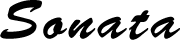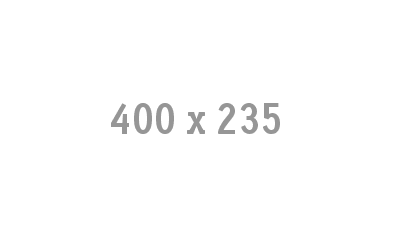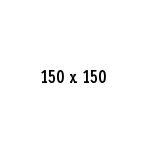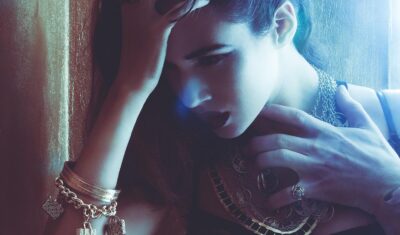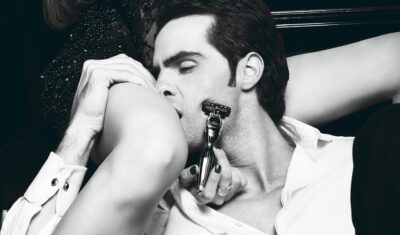Latest Posts – Horizontal
Hello world!
WordPress へようこそ。こちらは最初の投稿です。編集または削除し、コンテ …
This is a Standard Post
Morem ipsum dolor sit amet, consectetuer adipiscing elit, sed
Self-hosted Audio
Lorem ipsum dolor sit amet, consectetuer …
Gallery post
Lorem ipsum dolor sit amet, consectetuer …
Latest Posts – Vertical
Lorem ipsum dolor sit amet, consectetuer adipiscing elit, sed diam nonummy nibh euismod tincidunt ut laoreet dolore magna aliquam erat volutpat. Ut wisi enim ad minim veniam, quis nostrud exerci tation ullamcorper suscipit lobortis nisl ut aliquip ex ea commodo consequat.
Duis autem vel eum iriure dolor in hendrerit in vulputate velit esse molestie consequat, vel illum dolore eu feugiat nulla facilisis at vero eros et accumsan et iusto odio dignissim qui blandit praesent luptatum zzril delenit augue duis dolore te feugait nulla facilisi.
Hello world!
WordPress へようこそ。こちらは最初の投稿です。編集または削除し、コンテ …
This is a Standard Post
Morem ipsum dolor sit amet, consectetuer adipiscing elit, sed diam nonummy nibh euismod tincidunt
Normal Portfolio
Portfolio text visible
Fullwidth Portfolio
[portfolio number="8" column="4" padding="false" filter="false" pagination="false" animation="popup" /]
[/fullwidth]
Usage
Here’re parameters of latest_posts shortcode:
- style: 1 or 2. Style 1 displays vertical type, style 2 displays horizontal type. Default is 1.
- number: number of posts to display. Note that in horizontal style, the column is also the number.
- thumbnail: true or false. To display the thumbnail or not. Default is true.
- date: true or false. To display the post date or not. Default is true.
- comments: true or false. To display post comments or not. Default is true.
- author: true or false. To display post author or not. Default is false.
- readmore: true or false. To display the readmore button not. Default is false.
- excerpt: true or false. To display the excerpt or not. Default is true.
- excerpt_length: a number of words to show if display excerpt. Default is 14.
- category: use if you want to display all latest posts from a specific category.
- tag: use if you want to display all latest posts from a specific tag.
Here’re parameters of portfolio shortcode:
- column: 2, 3 or 4. Default is 3.
- style: 1 or 2. Style 1 displays projects as blocks, when hover, text appear above it. Style 2 displays projects with title, description visible. Default is 1.
- number: number of projects to display. Set it “-1” if you want to display all projects. Default is -1.
- crop: true or false. If set true, all project thumbnails will be cropped in a predefined ratio. If set false, all project thumbnals will keep their own orignial ratio. Set false for Masonry layout and true for normal layout. Default is true.
- filter: true or false. To display the filter or not. Default is true.
- all: The word for “All”. Default is “All”.
- default: The ID of portfolio category you want to filter by default when loading page. You can find the ID in Dashboard > Portfolio > Portfolio Category. Click to edit the category and you’ll see its ID on the address bar.
- pagination: true or false. To display the pagination or not. Default is true.
- padding: true or false. Default is false. If set true, there’s no padding between items like this.
- belowtitle: this option is used for style 1. Its value can be subtitle, category, client, date, location. Default is cateogry.
- animation: Select one of these effects: fade, left, right, top, bottom, zoomin, popup, rotate, none. Set it “none” if you do not like animation effects. Default is fade.
- open: lightbox or content. If set content, when click to thumbnail, it opens single portfolio item. If set lightbox, when click to thumbnail, it opens a lightbox of image/video/soundcloud. Default is content.
- excerpt: true or false. To display the excerpt or not. It is used for style 2. Default is true.
- excerpt_length: a number of words to show if display excerpt. Default is 14.
- categories: sometimes you may want to display only projects from some categories. Please use categories=”14, 67″ for example, to display projects from categories with IDs 14 & 67. You can find the ID in Dashboard > Portfolio > Portfolio Category. Click to edit the category and you’ll see its ID on the address bar.
- exclude_categories: the same function as “categories” parameter but to not display projects from some categories.