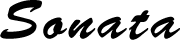0000Years
00Months
00Days
00Hours
00Minutes
00Seconds
[countdown time="2017-11-6-17-12-56" /]
Usage
Here’re parameters of this shortcode:
- time: Please write EXACTLY the moment you want to count down in this syntax: year-month-day-hour-minute-second. For example: 2017-11-6-17-12-56 will be the moment 17h12’56” of November 06th, 2017. Use “-” to separate time units. It can lack later units, say, 2014-11 is fine. It’ll become 0h0’0” of November 1st, 2014.
- year: the word “Years” in your language.
- month: the word “Months” in your language.
- day: the word “Days” in your language.
- hour: the word “Hours” in your language.
- minute: the word “Minutes” in your language.
- second: the word “Seconds” in your language.